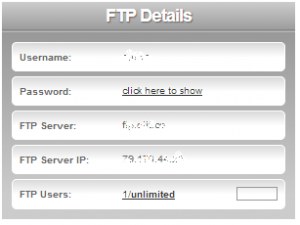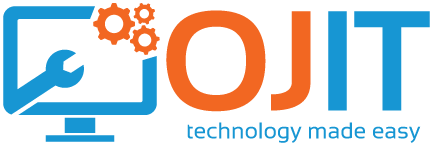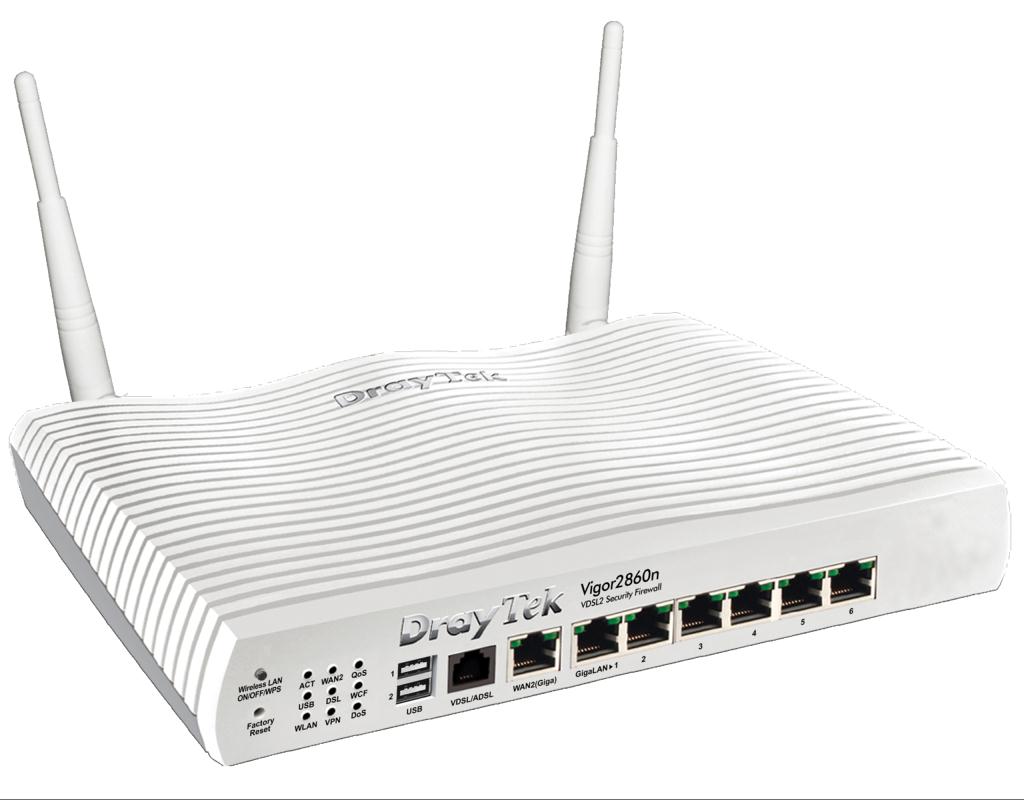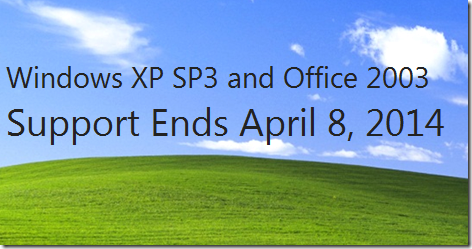Below is a guide on how to access your FTP account – this only works for domains/websites hosted by OJIT.
- Login in to the Control Panel – here
- Enter your domain name – e.g. ojit.uk.uk
- Enter your password – if you cannot remember it use the “forgotten your password” button
- On the right hand side of the page you will see a box “Unlock FTP”
As the FTP protocol is very insecure, our FTP servers are locked to specific IP addresses, therefore in order to log in to your FTP account you will need to unlock your IP address (don’t worry if you don’t know it, it should already be displayed in the box).
The box should look like the one below (if it doesn’t then look at the 2nd image below):
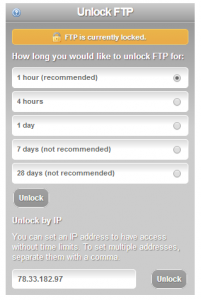
Enter your IP address (if it is not already displayed) and click the “unlock” button
If you see a box saying “FTP is currently unlocked for the IP ………..” (see image below) then this means that the FTP is already unlocked. If the IP address is not correct, click “Lock FTP now” and then unlock using the process above.

If you do not know your FTP username and password, this can be found in the box labelled “FTP Details” (just below the unlock FTP box)