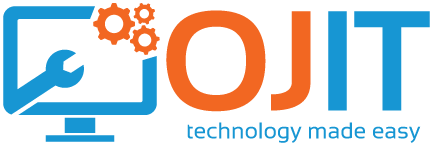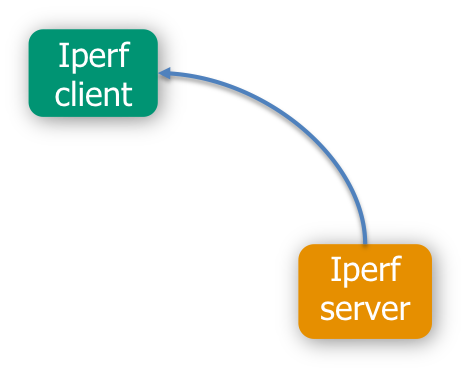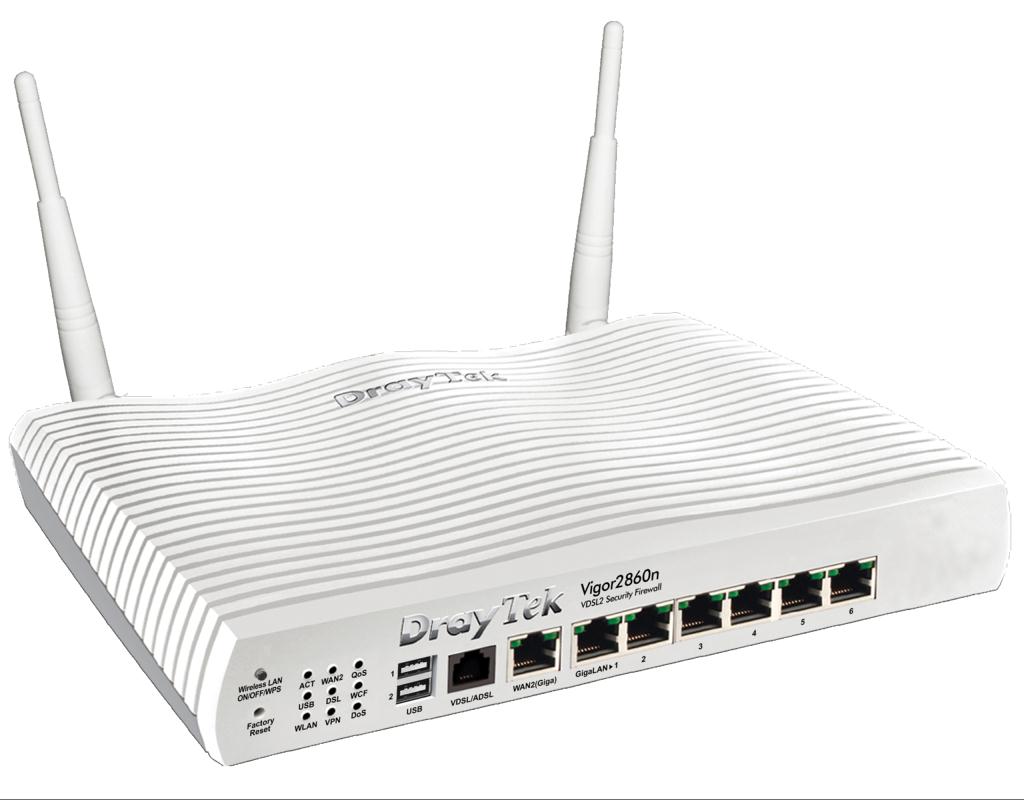This document is designed for Wyse Terminal running WTOS.
The printer is created locally and then mapped under the ICA/RDP session. All the print data comes down the ICA/RDP channel so there is no extra ports to open.
There is no local print spooler so the print data is “passed through” to the printer as is. You must have the correct print driver loaded on the server and in the “printer identification” box place the windows driver name (e.g. HP-M601) exactly as it appears in the “advanced” tab of the printer properties.
Local USB printers can be connected, if you use a C10 set the printer up as LPT1 – as there is no LPT1 on the box it will then try USB ports. There is only a limited number of supported USB printers so you will have to test.
Network printers are much better as they should all work. Test LPD printing is setup and working on the printer, many have a web gui to do this and call LPD Unix or TCP printing – IP is not the same so don’t select this. Once this is done set up the unit, I would always recommend using a wnos.ini file to configure the printing and if you have done this post the results and I can have a look at the file.
If you are doing it manually you only need the Printer name, identification, printer host (IP) and que – don’t worry about the class or type.
Finally the test print button on the terminal sends a generic text print page and many new printers no longer support this so test under the session. If the printer did not map check the drivers are loaded server side and the Printer ID is defined correctly on the client.
To setup LDP via wnos.ini:
Printer=LPD1 LocalName=PRN01 Host=10.60.11.44 Queue=”lp” PrinterID=”HP LaserJet 4M” Enabled=yes
You can use the ConfGen utility to generate the files – http://www.freewysemonkeys.com/modules.php?name=Downloads&d_op=viewdownload&cid=15
You can also share a Windows Printer on a windows PC and the wyse can connect to the Windows SMB print share